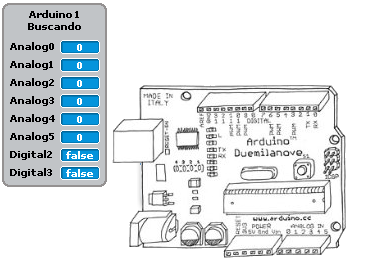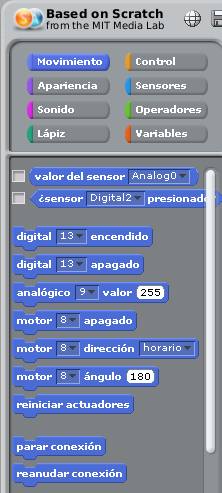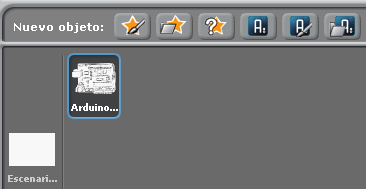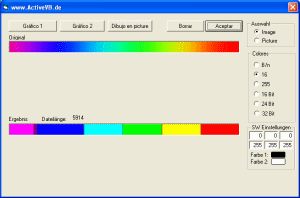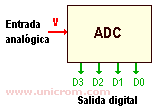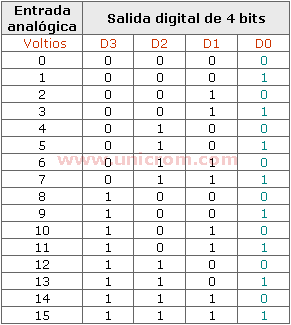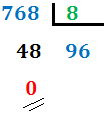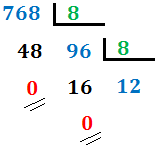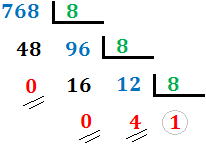22 october 2019
in this class we brought abacos to the class, we solved exercises with these and professor christian explained to us different ways of doing conversions between numerical systems.
learning:
in this class I came to understand better the numerical systems and their conversions, although there is only one that is facilitated to me and the conversion to binaries, the exercises that the professor left helped me quite a lot to develop my understanding towards them.
What is arduino?
Arduino is an open source electronics creation platform, which is based on free hardware and software, flexible and easy to use for creators and developers. This platform allows you to create different types of microcomputers from a single board to which the community of creators can give different types of use
History:
arduino was created in the IVRAE institute in 2005 by a student who wanted to avoid the bankruptcy of the school, giving sales support of plates for one euro each. The first prototype of Arduino was manufactured in the IVRAE institute. Initially it was based on a simple electrical circuit board, where a simple microcontroller was connected along with voltage resistors, in addition to the fact that only simple sensors such as LEDs or other resistors could be connected, and what's more, it still did not have the support of any programming language to manipulate it.
Some time later it was implemented programming language and was a great success worldwide.
characteristics of arduino:
Microcontroller: ATmega328
Operating Voltage: 5v
Input Voltage (Recommended): 7 - 12 v
Digital Inputs/Outputs Pins: 14 (6 of which are PWM outputs)
Analog Input Pins: 6
Flash Memory: 32 KB (ATmega328) of which 0.5 KB is used by Bootloader.
SRAM: 2 KB (ATmega328)
EEPROM: 1 KB (ATmega328)
Clock Speed: 16 MHZ.
How does it work arduino?
The Arduino is a board based on an ATMEL microcontroller. Microcontrollers are integrated circuits on which you can record instructions, which you write with the programming language you can use in the Arduino IDE environment. These instructions allow you to create programs that interact with the circuitry on the board.
The Arduino microcontroller has what is called an input interface, which is a connection where you can connect different types of peripherals to the board. The information from these peripherals that you connect will be transferred to the microcontroller, which will process the data that arrive through them.

Sensors that work with arduino:
ACS712 Current sensor module 20 A
This module based on Allegro MicroSystems' ACS712 integrated circuit allows you to measure the amount of current flowing through an alternating current (AC) or direct current (DC) circuit.
BMP085 Atmospheric Pressure Sensor
Atmospheric pressure sensor BMP085. Ideal for meteorological applications and also for use as an altimeter. It has an I2C interface to communicate with the processor.l BMP085 Atmospheric Pressure Sensor allows atmospheric pressure and temperature readings through the I2C bus. As atmospheric pressure changes with altitude, this sensor can also be used as an altimeter. The sensor is delivered soldered to a PCB ready to be connected to a protoboard or perforated card.
Arduino IR Positioning Camera:
This infrared positioning camera can be controlled with Arduino, AVR through the I2C interface. It is capable of tracking mobile infrared points and transmitting the data to the host. The horizontal angle of the camera is 33 degrees, while the vertical angle is 23 degrees.
The OV7670: camera module is based on omnivision's OV7670 sensor. It is capable of generating a maximum of 30 frames per second at a resolution of 640×480 pixels (VGA).
The OV7670 is a system in chip (SoC) reason why besides being an image sensor, in its interior also we find circuits destined to the processing of the captured image, for this reason the processes of control of exposure, gamma, white balance, adjustment of saturation of color, control of tone, etc. are realized in the own chip.
DS18B20 Digital Temperature Sensor:
is a One-Wire interface device with programmable resolution of 9 bit to 12 bit capable of making measurements from -55C to 125C (+/-0.5C).
The device can operate in parasitic mode, obtaining its power from the data line, eliminating the need to provide an external power supply.
The CNY70 sensor:
allows the detection of objects at short distance by the reflection phenomenon. Inside the plastic housing there is an infrared emitting diode and a photo transistor with filter for visible light.
REFERENCES:
 photo references:
photo references: