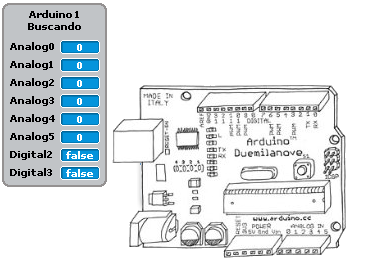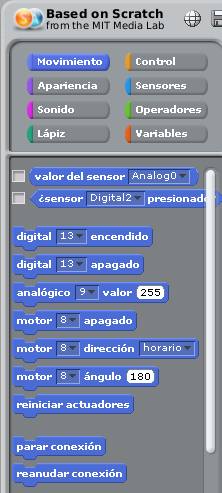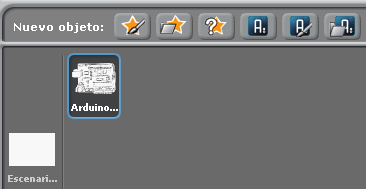Tuesday, November 12,2019.
The teacher taught us to design a traffic light with arduino and taught us the commands indicated so that the program works with the board.
LEARNING: I learned to make a house applying the commands of the traffic light that the teacher taught us, I designed my house in which the rooms turn on and off respectively.
Homework: to bring programmed the house to test it with the arduin plate.
 photo references:
photo references: